
Introduction to Maya 2019 – Interface and Workflow with Eric Keller
Original Price: $n/a
Author: n/a
Sale Page :_n/a
Maya is the leading 3D Application in the game, visual effects, commercial, and broadcast industries. Maya’s feature-rich toolset expands with every version and has been reorganized in this latest release. Whether you are new to using a 3D Computer Graphics package, are migrating from another 3D application or you are an experienced user who wants to see the newest features in action, the demonstrations in each chapter of this title will bring you up to speed on Maya 2019.
Veteran visual effects artist and instructor, Eric Keller, takes Maya through the paces giving you in-depth descriptions of the interface and tools. Special emphasis is placed on modeling, texturing, lighting, and rendering while the demonstrations illustrate how the tools are best used in a professional workflow. The video series uses a project-based approach to introduce Maya workspaces, the Arnold rendering plug-in, instancing with MASH, setting up UVs and animation using the graph editor and animation layers. The project files included in this series can be used to follow along with the lectures or for your own deconstruction. In addition to exploring Maya’s powerful toolset, you will also learn how to optimize your workflow through interface customization.
Duration: 708 Minutes
Format: HD 1920×1080
Chapter List
– 00. Preview
– 01. Introduction
– 02. Maya Projects and Interface
– 03. Viewport Display and Grid Options
– 04. Maya Toolbox – Part 1
– 05. Maya Toolbox – Part 2
– 06. The Outliner
– 07. The Channel Box
– 08. Display Layers
– 09. The Attribute Editor
– 10. The Node Editor
– 11. Maya Shelves
– 12. NURBS and Polygons
– 13. Polygon Modeling Basics – Part 1
– 14. Polygon Modeling Basics – Part 2
– 15. Polygon Modeling Basics – Part 3
– 16. Modeling Toolkit
– 17. Maya Sculpting Brushes
– 18. Duplication and Pivot Points
– 19. Retopology with Quad Draw
– 20. Maya Curves
– 21. Deformer Basics
– 22. UV Texture Editor
– 23. Texture Map Basics
– 24. Hypershade
– 25. Arnold Standard Material
– 26. Cameras
– 27. Lighting with Arnold Basics
– 28. Animating with the Graph Editor
– 29. Using MASH for Instancing
– 30. Batch Render Settings
– 31. Custom Marking Menus
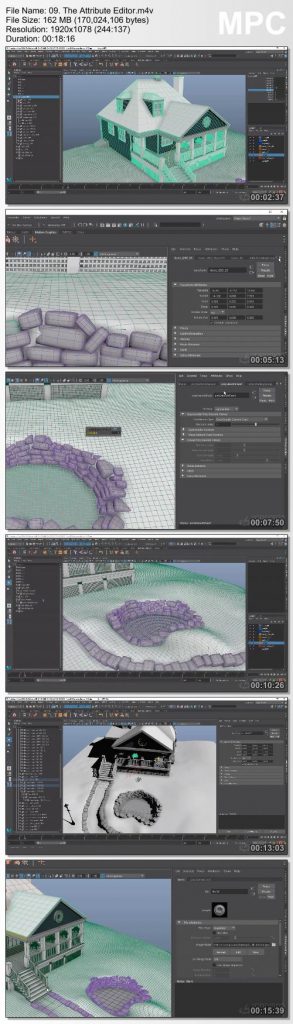
Introduction to Maya 2019 – Interface and Workflow with Eric Keller: Video, PDF´s
Download from rapidgator.net
TheGnomonWorkshopIntroductiontoMaya2019.part01.rar
TheGnomonWorkshopIntroductiontoMaya2019.part02.rar
TheGnomonWorkshopIntroductiontoMaya2019.part03.rar
TheGnomonWorkshopIntroductiontoMaya2019.part04.rar
TheGnomonWorkshopIntroductiontoMaya2019.part05.rar
TheGnomonWorkshopIntroductiontoMaya2019.part07.rar
TheGnomonWorkshopIntroductiontoMaya2019.part06.rar
TheGnomonWorkshopIntroductiontoMaya2019.part08.rar
TheGnomonWorkshopIntroductiontoMaya2019.part09.rar
Download from Nitroflare
TheGnomonWorkshopIntroductiontoMaya2019.part01.rar
TheGnomonWorkshopIntroductiontoMaya2019.part02.rar
TheGnomonWorkshopIntroductiontoMaya2019.part03.rar
TheGnomonWorkshopIntroductiontoMaya2019.part04.rar
TheGnomonWorkshopIntroductiontoMaya2019.part05.rar
TheGnomonWorkshopIntroductiontoMaya2019.part06.rar
TheGnomonWorkshopIntroductiontoMaya2019.part07.rar
TheGnomonWorkshopIntroductiontoMaya2019.part08.rar
TheGnomonWorkshopIntroductiontoMaya2019.part09.rar
==> Download From Mega.: (FREE DOWNLOAD)
 ***If link dead, please leave a message,or to send message to a ebusinesstores@gmail.com We will update immediately***
***If link dead, please leave a message,or to send message to a ebusinesstores@gmail.com We will update immediately***

